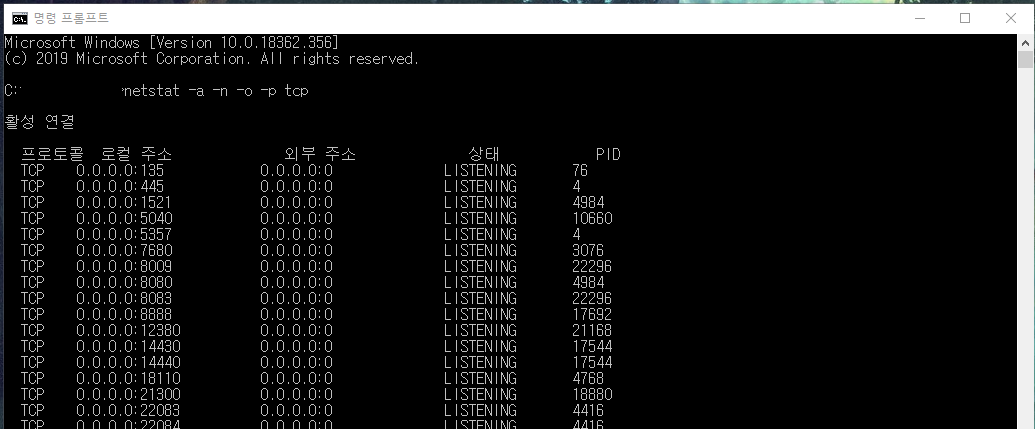이클립스 실행하자마자 응답 없음에 걸릴 경우
1. STS실행파일과 같은 위치에 있는 'STS.init'파일에 본인 컴퓨터의 JAVA PATH를 추가
-vm
C:\Program Files\Java\jre1.8.0_171\bin\javaw.exe
(*vmargs 위에 추가)
2. 내가 해결본 방법
최근 실행한 프로젝트의 설정값이 남아서 에러가 나는 것이므로,
workspace를 재구성하기 위해 Package Explorer를 완전히 비우고(실제 소스파일들을 삭제하란 소리는 아님),
프로젝트 파일들을 다시 불러오자

http://off-topic.biz/en/eclipse-hangs-at-startup-showing-only-the-splash-screen/